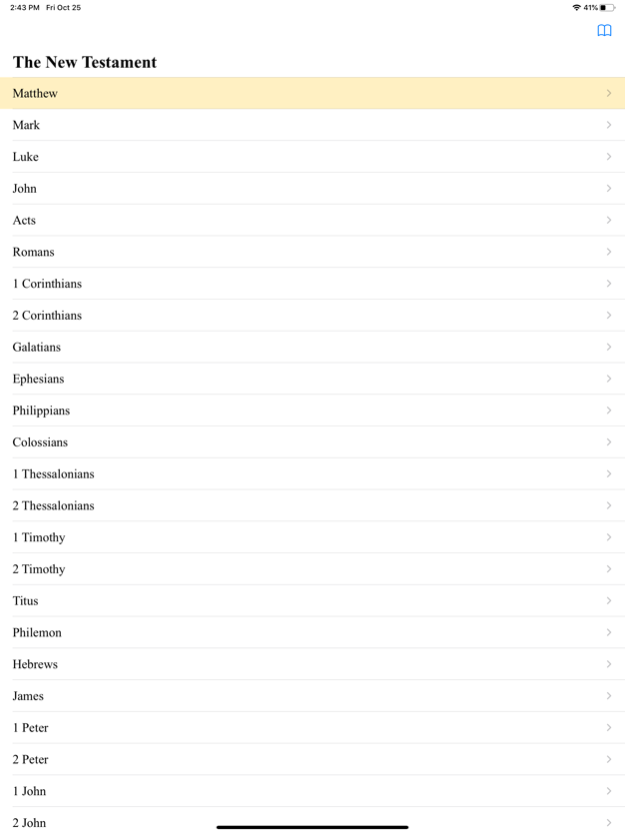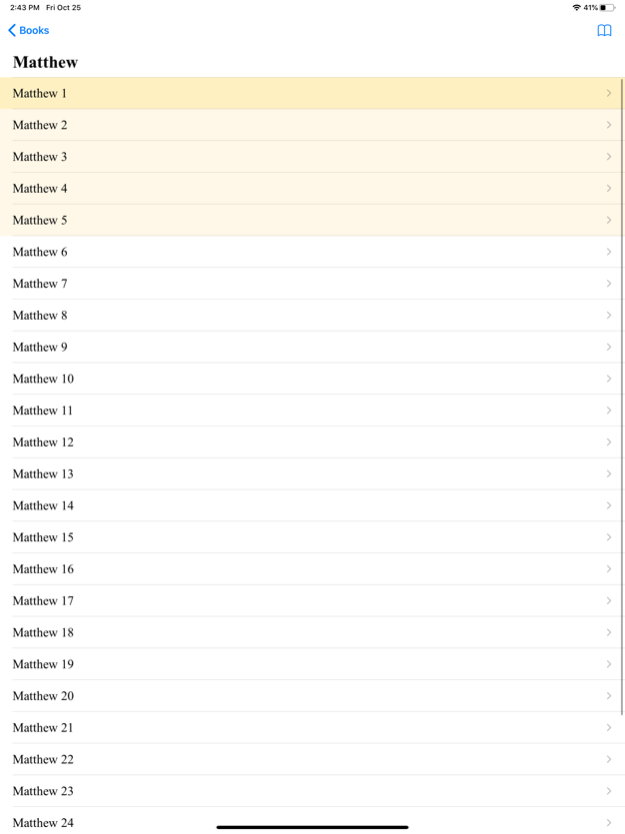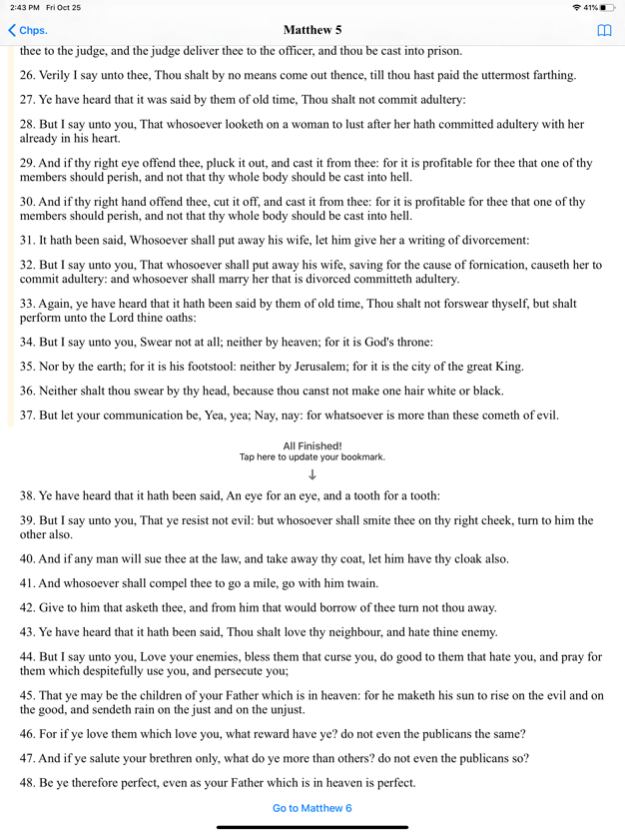New Testament Reader (KJV) 1.4
Free Version
Publisher Description
New Testament Reader was made with one purpose: to make your scripture reading goal easy.
Start by picking a finish date, place your bookmark in the New Testament, and you're ready to start. Daily notifications let you know when it's time to read and how much you need to read to reach your goal.
As you read your reading suggestions will update to match how much reading you do. If you read extra one day, your overall goal will update to match. If you miss a couple of days, your daily suggestions will add some verses to make sure that you still reach your goal.
Simple, no clutter layouts make it easy to keep up with your goal. Whether you're trying to finish by the end of the year, before a baptism, or a special occasion, there's nothing between you and your scripture reading goal.
Special thanks to Ben Crowder, BYU, and the Mormon Documentation Project. The scriptural text reflects the 2013 edition of the LDS scriptures, in this case, the King James Version. All text included is within the public domain. All additional headings and study guides are the property of the Church of Jesus Christ of Latter-day Saints; and as such are not included.
Please send any suggestions or bugs to passportlimitedapp@gmail.com
Nov 4, 2019
Version 1.4
Dark Mode
Bug fixes
About New Testament Reader (KJV)
New Testament Reader (KJV) is a free app for iOS published in the Reference Tools list of apps, part of Education.
The company that develops New Testament Reader (KJV) is Joseph Slinker. The latest version released by its developer is 1.4.
To install New Testament Reader (KJV) on your iOS device, just click the green Continue To App button above to start the installation process. The app is listed on our website since 2019-11-04 and was downloaded 1 times. We have already checked if the download link is safe, however for your own protection we recommend that you scan the downloaded app with your antivirus. Your antivirus may detect the New Testament Reader (KJV) as malware if the download link is broken.
How to install New Testament Reader (KJV) on your iOS device:
- Click on the Continue To App button on our website. This will redirect you to the App Store.
- Once the New Testament Reader (KJV) is shown in the iTunes listing of your iOS device, you can start its download and installation. Tap on the GET button to the right of the app to start downloading it.
- If you are not logged-in the iOS appstore app, you'll be prompted for your your Apple ID and/or password.
- After New Testament Reader (KJV) is downloaded, you'll see an INSTALL button to the right. Tap on it to start the actual installation of the iOS app.
- Once installation is finished you can tap on the OPEN button to start it. Its icon will also be added to your device home screen.